taggiasca.com
multiple monthly reports
(v. 001c)
If you are a webmaster or a site owner often you need to see the "evolution" of your traffic analyzing logs: to do this in a very nice way (look our stats, for a good example) you MUST use a good program.
The best FFF (fast, friendly and free) I know is Stephen Turner's ANALOG: you can download it at http://www.analog.cx.
If you need to create reports for some months, to see how things are going, you must write a lot, changing configuration files and relaunching Analog until the job is done.
This perl script avoid you to write a lot: a real programmer must be lazy!
For every requested month it launch Analog with the proper configuration, then writes a frame container to show reports side-by-side (or on a single column, if you prefer). Of course, if you hate frames, you can have spare reports without frames.
New in v. 0.01c: solved a little bug who give errors using MSIE 3.02.
Here is a screenshot of the resulting page:
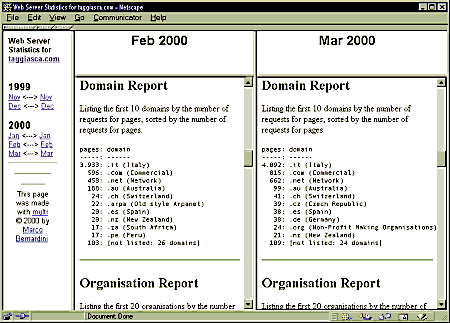
On the left there is the report menu, on the top you can see the requested month, so you don't need to scroll to the top to remember which month are you looking, and in the middle there are 2 reports.
See the original page, if you need.
Oh, I forget 2 things:
- it's better to set your monitor to 1024 × 768 or more (but 19" monitors and 8 Mb video cards are really cheap, now!)
- you must use a JavaScript/frame enabled browser (who hasn't, except Lynx users, please mail me: I want to know him/her!)
How to use it
- download Analog at http://www.analog.cx
- RTFM
- download multi.pl.txt - 9.75 Kb (and rename it to multi.pl in order to launch it!)
- put the perl script into Analog directory
- create an Analog config file good for multiple monthly reports as you like (see my sample configuration file) and test it carefully
- assign to $configfile the name of the config file created previously
- assign your choosen start year and month to $yrstart and $mtstart
- assign your choosen end year and month to $yrend and $mtend
- assign a string to $prefix: the name of every file generated with this script start with it (you can leave it blank)
- assign a string to $extension: if you create HTML files use .htm or .html, if you create ASCII or PLAIN files you can use what you want
- assign an EXISTING directory name with trailing slash / to $outdir (or leave it blank to have output into Analog directory)
- launch this script and wait for a "beep" or whatever sound is doing your machine (if you are analyzing a huge log file you can have a coffee-break, I suppose)
- amaze marketroids with your multiple monthly reports showing them side-by-side that Uzbekistan visitors are increased by 0.5% from February to March!
While multi.pl is running you can see a lot of useful informations:
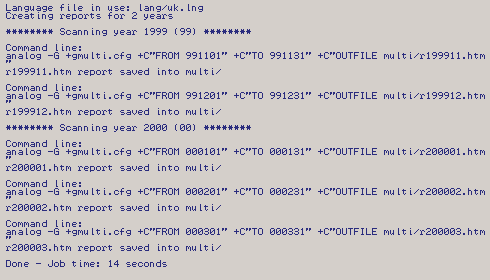
Variables and default values are:
| variable | default value | meaning |
|---|---|---|
| $configfile | multi.cfg | the Analog configuration file you must write to fit your needs |
| $yrstart | 1999 | Start year |
| $mtstart | 11 | Start month | $yrend | 2000 | End year |
| $mtend | 3 | End month |
| $prefix | r | the name of every file generated with this script start with it (you can leave it blank) |
| $extension | htm | if you create HTML files use .htm or .html, if you create ASCII or PLAIN files you can use what you want (what about .txt?) |
| $outdir | multi/ | EXISTING directory where output files will be placed |
| $makerep | yes | Set to something different than yes if you don't need to regenerate reports |
| $useframes | yes | Set to something different than yes if you don't need frames |
| $moreframes | yes | Side-by-side reports. Set to something different than yes if you don't need multiple frames (just the menu on the left and a report on the right) |
| $mainframe | index.html | the main frame file (not your Cray!) |
| $menuframe | nav.htm | the file containing the menu |
| $menubgcolor $menutext $menulink $menuvlink $menualink $menufontface $menufontsize |
#FFFFFF (white) #000000 (black) #000080 (this color) #800080 (this color) #FF0000 (this color) Arial,Helvetica 2 |
usual HTML values for BODY and FONT of $menuframe file |
| NOTE: something different than yes can be no, 0, 42, off, plonk, XYXXY, the King is live, my_mother_in_law_looks_like_a_walrus or what's on your mind while writing. But no is easier to remember. | ||
You can use this utility freely, and you can modify and improve it (let me know, if you do this!): it is under Perl Artistic License.
It may be used for commercial use only by prior arrangement with the author (Marco Bernardini, webmaster of taggiasca.com).
If you buy some excellent olive oil from our producers this makes me a lot happy. Alas, overseas expeditions are very expensive, so I'm not hurted if you don't buy it because you're too far.
Analog is (c) by Stephen Turner - see http://www.analog.cx for more infos and for the latest version.
Disclaimer:
No warranty of any sort, expressed or implied, is provided in connection with the program(s), including, but not limited to, implied warranties of merchantibility or fitness for a particular purpose.
Any cost, loss or damage of any sort incurred owing to the malfunction or misuse of the program(s) or the inaccuracy of the documentation or connected with the program(s) in any other way whatsoever is the responsibility of the person who incurred the cost, loss or damage.
By using this/these program(s) you give up any right to seek any damages against me in connection with this/these program(s).
In other words: before to press a key sit on your hands and think; if you mess up your computer because you overwrite your Windows configuration assigning wrong names to output files it's yours, not mine; if you're fired because your boss don't like your reports it's your job, not mine; if your wife leave you because you waste too many time with your computer she's your wife, not mine (mine is sleeping).
Backup often your hard disk, work hard and be kind with your wife (not necessarily in this order) and life smiles you.
copyright © 1999 - 2000 by It-Web Information Technology - all rights reserved